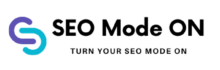Understanding the traffic to your website is crucial for the success of your online presence. It not only helps you gauge the effectiveness of your marketing efforts, but it also provides valuable insights into your audience’s behavior and interests. In this blog post, we will discuss why it’s important to check website traffic and provide a step-by-step guide on how to check traffic to a website. Whether you’re looking to check site traffic, this guide will show you how to do it easily and accurately. From using a traffic site checker to check web traffic, we will cover everything you need to know.
Website Traffic Metrics You Need to Understand
When checking website traffic, there are several key metrics that you should focus on to gain a comprehensive understanding of your audience and the performance of your website. These metrics include:
- Number of Visitors: This metric measures the total number of unique individuals who have visited your website. It’s a good indicator of the overall popularity and reach of your site.
- Page Views: This metric measures the total number of pages viewed on your website. It provides insight into how engaged your visitors are and how much content they’re consuming.
- Bounce Rate: This metric measures the percentage of visitors who leave your website after only viewing one page. A high bounce rate can indicate that your website is not providing the information or experience that visitors are looking for.
- Average Time on Site: This metric measures the average amount of time visitors spend on your website. It can provide insight into how engaging your content is and how well your website is meeting the needs of your audience.
- Conversion Rate: This metric measures the percentage of visitors who take a desired action on your website, such as making a purchase or filling out a contact form. It provides insight into how well your website is converting visitors into customers or leads.
By monitoring these key website traffic metrics, you can gain a better understanding of your audience and how to optimize your website to improve performance and conversion.
It’s also important to note that different website traffic metrics are more important for different types of websites. For example, an e-commerce site would likely be more focused on conversion rate and transactions, while a news website would be more focused on pageviews and time on site.

Why Should You Check Website Traffic?
Checking website traffic is important for several reasons. Here are a few:
- Understanding your audience: By monitoring website traffic, you can gain valuable insights into who your audience is, where they’re coming from, and what they’re interested in. This information can help you better target your marketing efforts and create content that resonates with your audience.
- Measuring the effectiveness of marketing efforts: Website traffic can also provide insight into the effectiveness of your marketing efforts. By monitoring traffic before, during, and after a marketing campaign, you can see how well the campaign performed and make adjustments as needed.
- Identifying areas for improvement: By monitoring website traffic, you can identify areas of your website that are underperforming. This information can help you make changes to improve the overall performance of your website and increase conversions.
- Benchmarking progress: Website traffic data can also help you benchmark progress over time. By tracking traffic over a period of time, you can see how your website is performing in comparison to previous periods. This information can help you identify trends, identify areas for improvement and make data-driven decisions.
- Understanding user behavior: By monitoring website traffic, you can understand user behavior, like which pages are popular, where the users are coming from, what are the most common actions on your website and how long they stay on your website. This information can help you optimize your website to improve user engagement and conversion.
In summary, checking website traffic is important for understanding your audience, measuring marketing efforts, identifying areas for improvement, benchmarking progress and understanding user behavior. By monitoring website traffic, you can gain valuable insights that can help you improve your website and increase conversions.

How To Check Website Traffic?
There are several ways to check website traffic, including:
- Google Analytics: One of the most popular and widely used tools for checking website traffic is Google Analytics. It’s a free tool that provides detailed information on website traffic, including number of visitors, page views, bounce rate, and more. To use Google Analytics, you’ll need to create an account and add a tracking code to your website.
- Webmaster Tools: Google’s Webmaster Tools is another free tool that provides website traffic information, such as how many clicks your site receives from Google search results, which keywords are bringing visitors to your site and how many pages are indexed by Google.
- SEO Tools: like Ahrefs and SEMrush provide information about a website’s organic traffic and also the keywords that are driving that traffic. They also provide information about backlinks and referral traffic which can help to identify opportunities to increase website traffic.
- Social Media Analytics: If you are promoting your website on social media, you can also check website traffic by analyzing the analytics of your social media profiles. Most social media platforms, like Facebook, Twitter and LinkedIn, provide analytics on the number of clicks, views, and engagement on your posts.
Each of these methods provides valuable information on website traffic, and you can choose the one that best fits your needs.
Additionally, these tools provide information about how a website is performing in search engine results and how that performance is trending over time. This can be used to identify any issues that may be affecting traffic and to track progress towards increasing website traffic.
So while these tools are not specifically designed for website traffic checks, they can provide valuable information that can help to identify opportunities to increase website traffic and measure progress towards that goal.

Best SEO Tools to Check Website Traffic
There are a variety of SEO tools available to check website traffic, but some of the most popular and widely used ones include:
- Google Analytics: A free tool that provides detailed information about website traffic, including sources of traffic, demographics, and user behavior.
- SEMrush: A paid tool that offers a wide range of features for analyzing website traffic, including keyword research, backlink analysis, and competitor analysis.
- Ahrefs: A paid tool that offers a comprehensive set of features for analyzing website traffic, including backlink analysis, keyword research, and content analysis.
- Moz: A paid tool that offers a range of features for analyzing website traffic and optimizing SEO, including keyword research, link analysis, and site audits.
- SERPstat: A paid tool that offers a wide range of features for analyzing website traffic, including keyword research, backlink analysis, and competitor analysis.
It’s worth trying a few of these tools to see which one best meets your needs and fits your budget.
Conclusion About Checking Website’s Traffic
In conclusion, checking website traffic is crucial for the success of your online presence. It helps to understand your audience, measure the effectiveness of marketing efforts, identify areas for improvement, benchmark progress and understand user behavior. There are many tools available for website traffic analysis. By regularly monitoring website traffic, you can make data-driven decisions and improve the overall performance of your website, resulting in more visibility, engagement and conversions.
FAQs About Website Traffic
You can use website analytics tools, such as Google Analytics, to track the number of visitors to your website. These tools provide detailed information about website traffic, including the number of visitors, where they come from, and how they interact with your site.
You can use website analytics tools, such as Google Analytics, to track the number of page views for each page on your website. These tools will also provide information about the average time spent on each page, bounce rate, and other engagement metrics.
The definition of “good” website traffic varies depending on the goals of the website. A website with a high volume of traffic may be considered successful, but it’s important to consider the quality of the traffic as well. For example, a website with a high volume of visitors who quickly leave the site may not be as successful as a website with a lower volume of visitors who spend more time on the site and engage with the content.