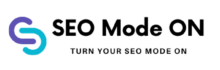Plugins are a type of software that can be added to a WordPress site to extend its capabilities. Thousands of plugins for search engine optimization, security, performance optimization, and other uses are available for WordPress.
Plugins can be added or removed from a WordPress site by using the dashboard’s controls. While many plugins can be downloaded for nothing, others are paid add-ons that come with additional features.
You should exercise caution when adding plugins to your WordPress site, as doing so can slow it down and even cause conflicts. If you want to make sure your plugins work with the most recent version of WordPress, you should only instal those you’ll actually use.
If you are a WordPress beginner, you might also want to read our other article written for you!

What are Plugins?
To elaborate, a plugin is a piece of software that can be added to a WordPress site. Plugins for WordPress sites are supplemental software that are typically programmed in PHP and are meant to amplify the capabilities of a WordPress installation beyond those offered by default.
WordPress’ vast plugin library includes options to improve SEO, site security, load speed, and much more. Installing and managing plugins is a breeze with WordPress’s centralised control panel. There are premium plugins that cost money to use, but there are also free ones.
WordPress plugins allow you to extend the platform’s core features without having to write any new code. But you should be picky about which plugins you instal, as doing so can slow down your site and even cause conflicts if you use too many. If you want to make sure your plugins work with the most recent version of WordPress, you should only instal those you’ll actually use.
Best 10 WordPress Plugins
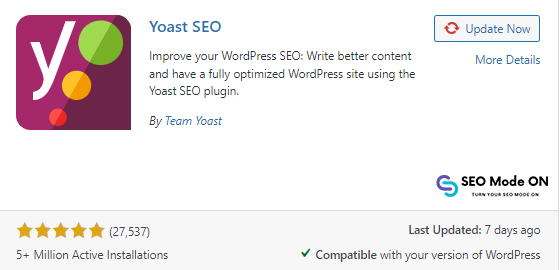
1. Yoast SEO
Yoast SEO is a popular WordPress plugin that provides assistance in search engine optimization. There are tools for things like readability analysis, sitemaps in XML, and optimising for specific keywords. Yoast SEO is a plugin for WordPress that must be installed and activated before it can be used. When you enable this plugin, a new SEO submenu will appear in your WordPress admin area. The plugin’s settings and features are accessible from this location. To sum up, Yoast SEO is a powerful plugin that can help you boost the search engine rankings of your WordPress site. To maximise the utility of the plugin, you should become acquainted with its features and configuration options.
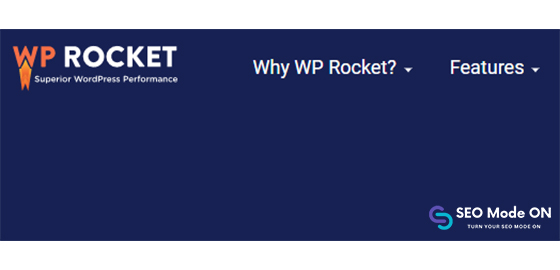
2. WP Rocket
As a premium caching plugin for WordPress, WP Rocket can help speed up your site by generating static HTML files of your pages and posts. You can decrease load times by using this plugin to serve static HTML files instead of dynamically generating pages when a user accesses your site. The WP Rocket plugin requires a licence and installation in order to be used on a WordPress site. Once the plugin has been installed, it can be activated and its settings accessed directly from within the WordPress administration area.
Here are a few of WP Rocket’s most notable features:
We can cache pages.
This includes:
- Lazy loading
- File optimization
- Cache preloading
In sum, WP Rocket is a robust caching plugin that can help your WordPress site run faster. To maximise the utility of the plugin, you should become acquainted with its features and configuration options.
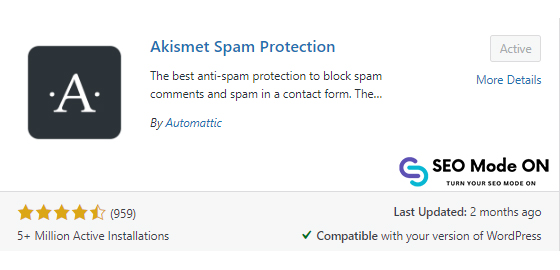
3. Akismet Anti-Spam
Protect your WordPress site from spam comments and contact form submissions with the help of the Akismet Anti-Spam plugin. The plugin detects and prevents spam messages by utilising sophisticated algorithms and information from millions of websites.
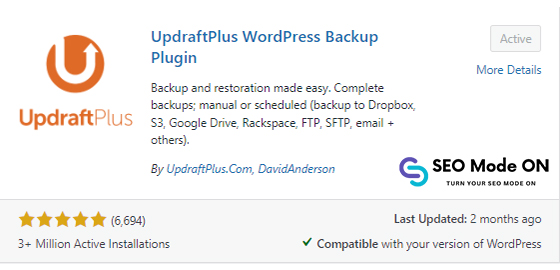
4. UpdraftPlus
A WordPress plugin called UpdraftPlus can be used to make and restore site backups. The plugin can make local or remote copies of your site’s files, database, and other assets (such as on cloud storage services like Google Drive or Dropbox).

5. Imagify
A WordPress plugin called “Imagify” can help you reduce the size of your site’s image files and thus speed up page loads. This plugin employs cutting-edge algorithms to compress images while maintaining their original visual quality, allowing you to lessen the load time of your site without sacrificing image quality.
To learn page speed optimization, read our other article.
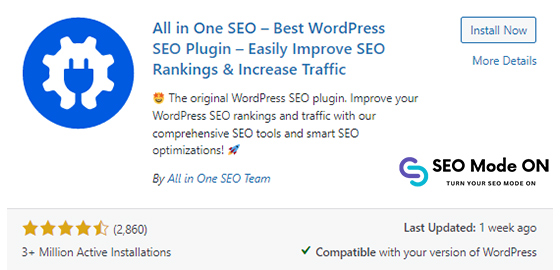
6. All In One SEO
All In One SEO (AIOSEO) is a WordPress plugin that aids in search engine optimization. The likes of social media sharing, sitemaps in XML format, and optimised keywords are all part of the package.
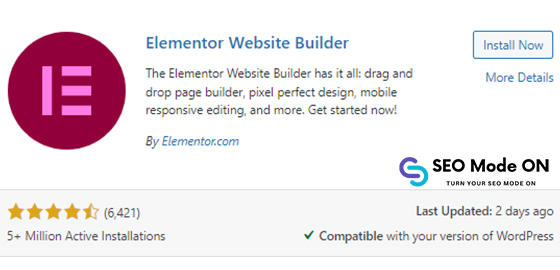
7. Elementor
Elementor is a WordPress plugin that provides a drag-and-drop interface for making your own site layouts and designs. The plugin comes with a variety of widgets and templates that can be used to quickly and easily create high-quality webpages and blog posts without the need for any coding knowledge.
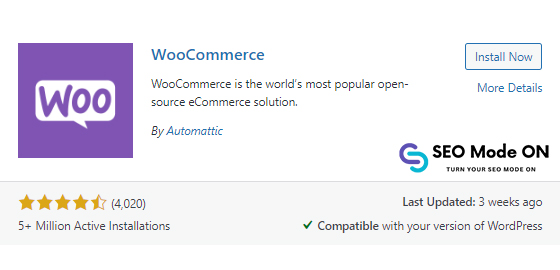
8. WooCommerce
WooCommerce is a free plugin for WordPress that adds e-commerce functionality and makes it simple to sell goods and services online. It was made specifically with the needs of small to medium e-commerce businesses in mind. WooCommerce makes it easy to manage your store’s inventory, shipping, payment, and tax settings. Additionally, it has built-in support for a wide range of marketing and SEO tools, all of which work together to boost your store’s visibility online. WooCommerce is a plugin for the WordPress content management system that enables online merchants to easily create, customise, and maintain their stores.
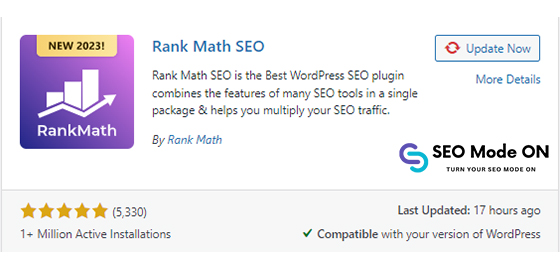
9. Rank Math
When it comes to search engine optimization (SEO), Rank Math is a popular WordPress plugin. Support for rich snippets, optimization for specific keywords, and built-in links all contribute to higher search engine rankings.
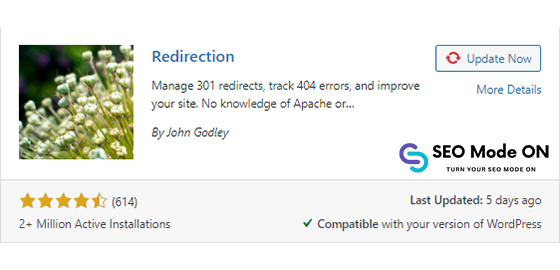
10. Redirection
Redirection is a WordPress plugin that streamlines the process of managing and monitoring your site’s redirects. It can help you manage your website’s links, fix broken ones, rearrange your pages, and reroute visitors to your new content.
FAQ’s About WordPress Plugins
A WordPress plugin is an application that connector the WordPress site.
Yoast SEO is most famous one.
There are over 50,000 free plugins.